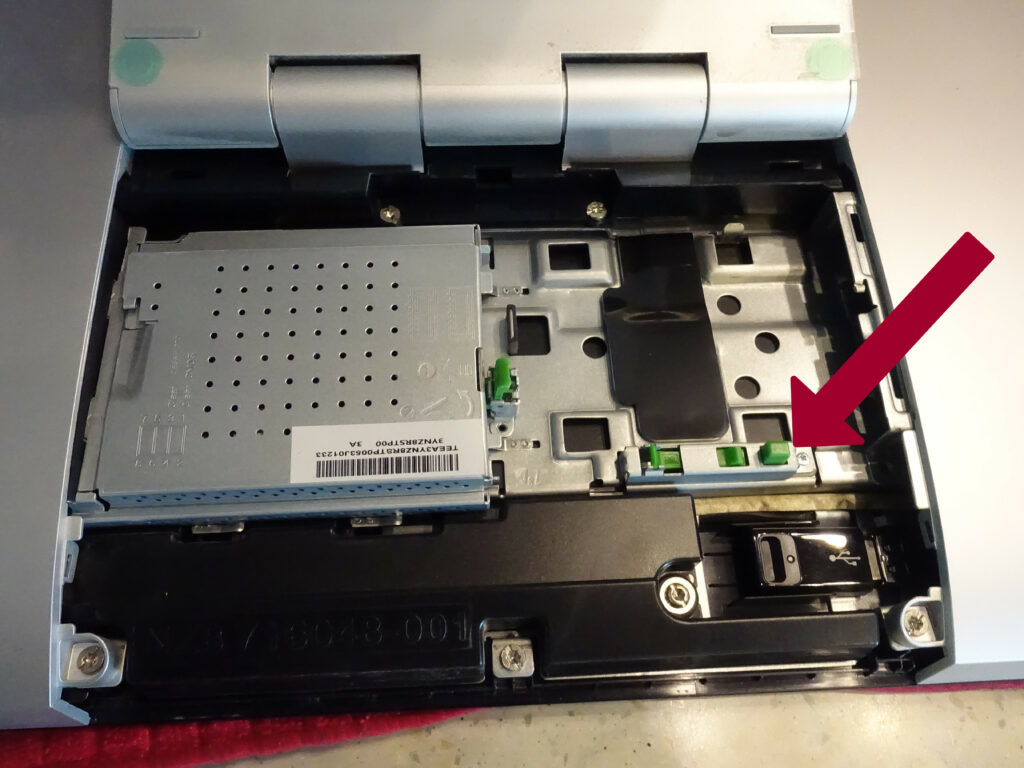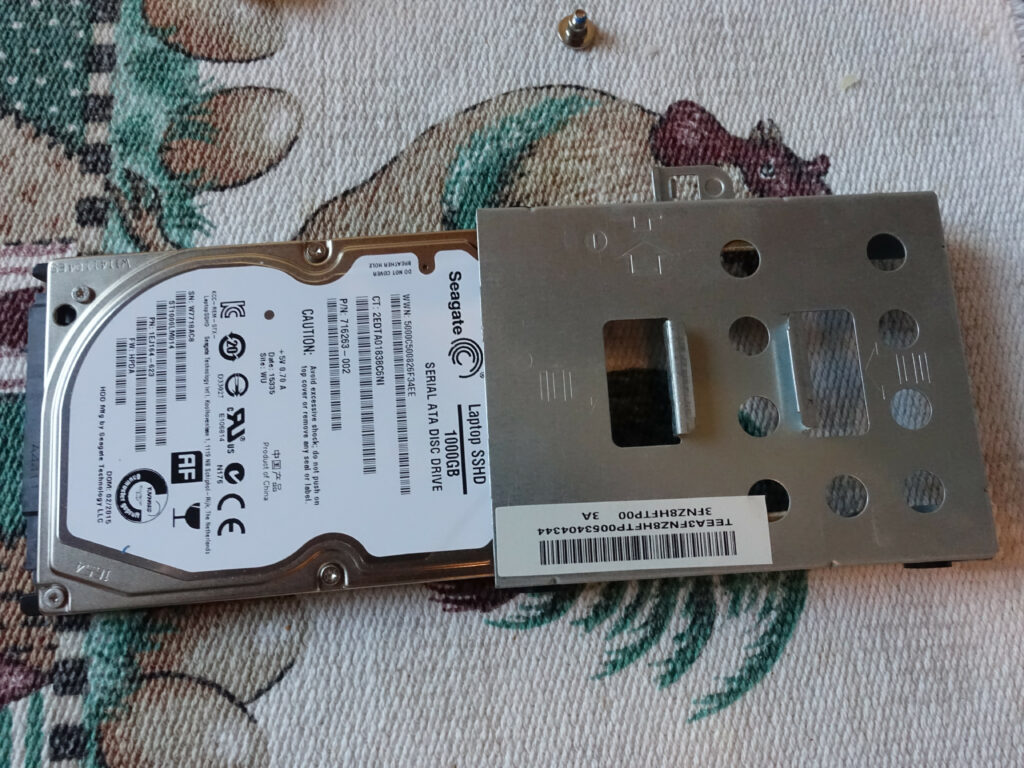I thought picking which replacement hard drive to buy to replace the failing HHD in my computer would be easy. Was I ever wrong. I had a few criteria I wanted to meet. I wanted to go with a solid state drive. I wanted at least 1TB and preferably 2TB’s due to all the photos and videos I take as well as the photo and video editing I do. I also wanted something that was of good quality and lastly, I wanted it to be easy to clone my failing drive and then install in my computer.
Since my computer is an older one, I decided I didn’t need the latest and greatest SSD, I just wanted one that did the job and had a decent life expectancy. I have a NAS on our network as well as a number of external hard drives I use for redundancy. We are highly invested in genealogy and family history and we don’t want to lose any of the decades of research we have done.
I deciding which SSD to buy I looked at the major review sites, the manufacturers sites, the major online retailer sites and my old standby, YouTube. Sifting through the reviews on the retailer sites it was clear to me that Samsung had the best ease of cloning. As to which one I picked, in the end I went with the 2TB 870 QVO. I liked how the review sites would write about how much better the more expensive EVO 870 was compared to the QVO 870, then down near the end of the article they would indicate that the typical user probably wouldn’t really notice much difference between the two. Time will tell if I made the right decision. It is interesting that Samsung had the same price as Amazon, while Best Buy was higher. Installation post hopefully coming in a few days.